Microsoft Dynamics 365 CE Configuration
Once a Microsoft Dynamics 365 CE connector is created, you can view all the connect configuration parameters. To review your Microsoft Dynamics 365 CE connector, open the connector from the Connectors List view and select the Configuration tab.
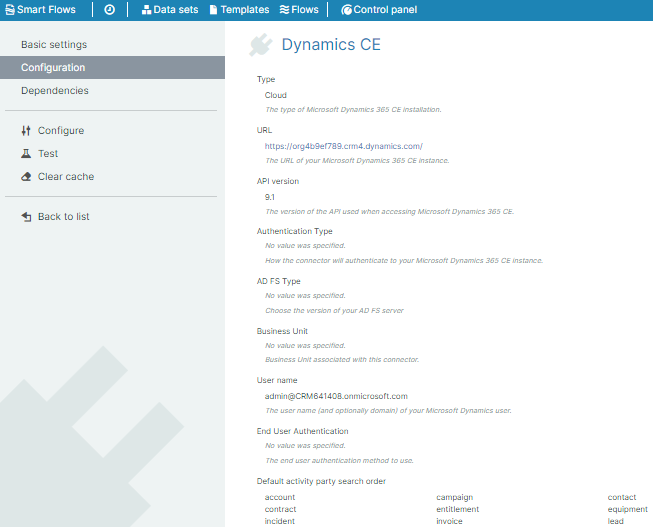
Microsoft Dynamics 365 CE connector parameters
|
Field name |
Description |
|---|---|
|
Type |
Displays the type of Microsoft Dynamics 365 CE installation: On-Premise or Cloud. |
|
URL |
Displays the URL of your Microsoft Dynamics 365 CE instance. |
|
API version |
Displays the version of the API used for accessing Microsoft Dynamics 365 CE. |
|
Authentication Type |
Displays the type of authentication the system should use your Microsoft Dynamics 365 CE instance:
|
|
AD FS Type |
If you select the AD FS authentication type, this parameter displays the version of your ADFS server. |
|
Business Unit |
Displays the Business Unit associated with the connector if you have specified any during the connector creation. |
|
User name |
Displays the user name and domain(optional) of the Microsoft Dynamics 365 CE user used to communicate between Smart Flows and Microsoft Dynamics 365 CE. |
|
End User Authentication |
Displays the end-user authentication method. |
|
Default activity party search order |
Displays a list of logical names—default search order when resolving e-mail addresses to entities. |